In the ‘Employees’ tab, you can manage your staff members, applicants and candidates. The ‘Applicants’ tab is only shown during an active 2-step recruitment process.
Filter and Search Criteria
On the left, you find a ‘simple search’ and an ‘advanced search’. You can configure the search criteria shown under ‘personal data’.
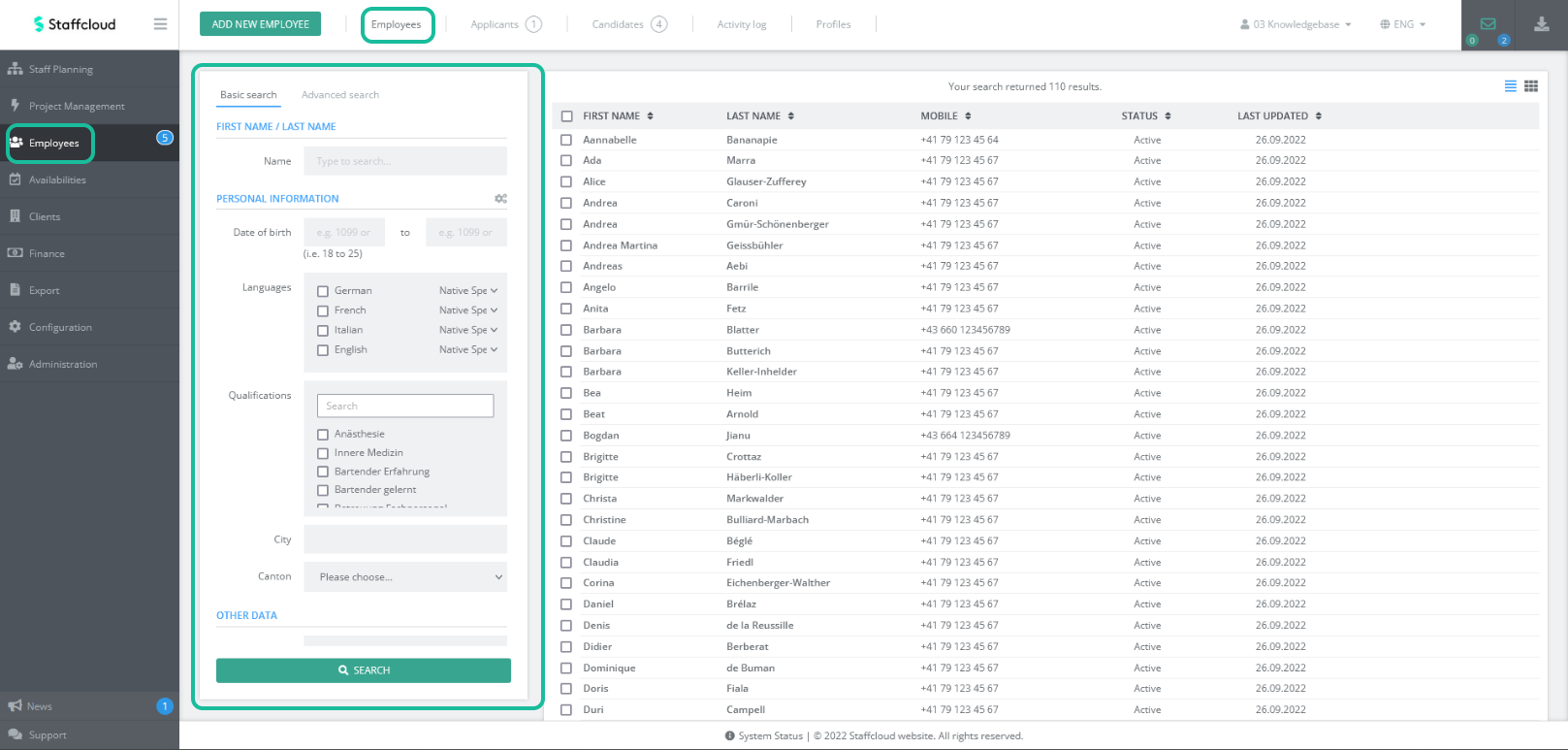
Below the search criteria, under ‘other data’ you can find filters which let you search for a certain status or timeframe.
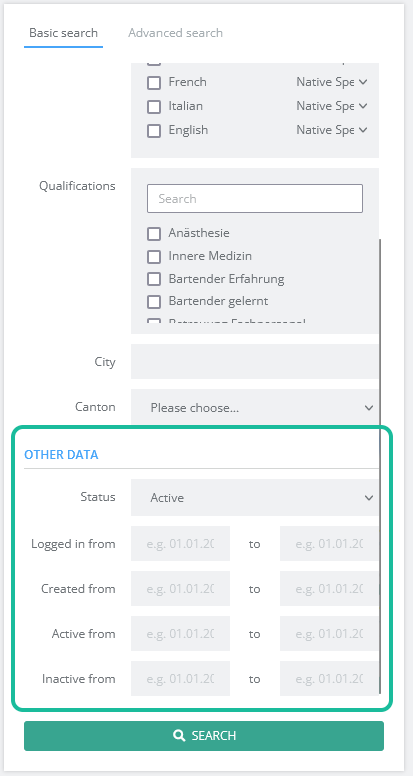
Employees
The ‘Employees’ tab shows all employees according to your chosen filter criteria. By default, the status filter is set to ‘active’.
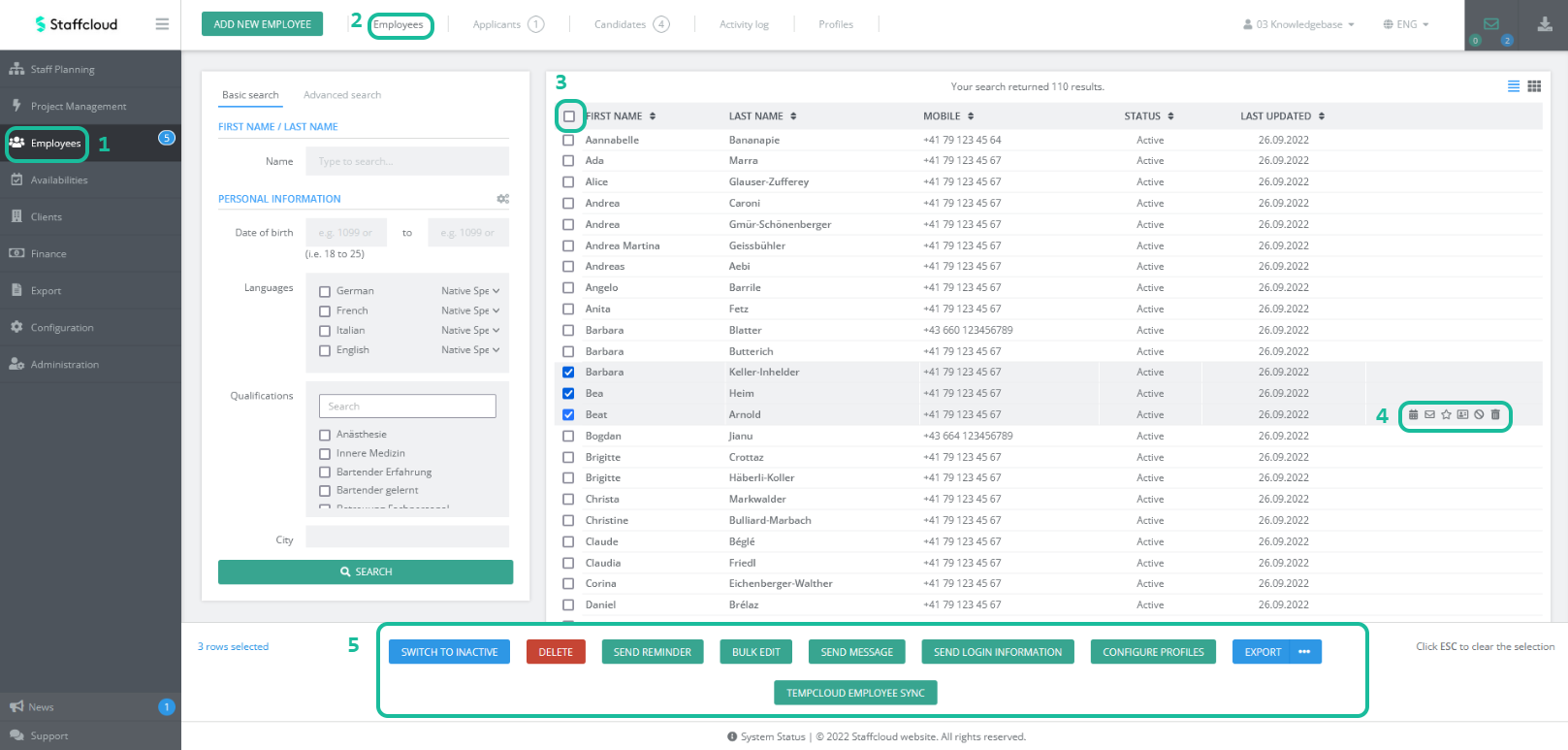
- Selector Box -> lets you edit or send messages to several employees at once
| |
| This shows the staff member’s calendar. |
| Send the employee a message via this symbol. |
| Here, you can rate the staff member. |
| Use this to configure their profile or sedcard. |
| Use this to deactivate employees. |
| Use this to delete the employee’s data (such as for GDPR reasons) |
| Sets the employee to ‘active’ again |
4. Action buttons to perform the following actions for one or more selected employees:
d) edit employee profile(s)
f) send login data (by using this, you overwrite the employee’s current password)
Applicants and Candidates
The ‘Applicant’ and ‘Candidate’ tabs feature one more symbol aside from the functionalities already listed for the ‘Employees’ tab:
| |
| By clicking on the bell symbol, you send a reminder to applicants with the status ‘incomplete’ or ‘provisional candidate’. The reminder contains a link which allows them to amend their application form. |
To retain a clear structure for the application process, applicants are always shown with their current status:
| |
| This status is shown in the 2-step application process if the applicant has not yet completed the first step (e.g. by clicking on ‘Continue later’ in the application form). |
| This status is shown in the 2-step application process once the first step has been completed. |
| This status is shown EITHER in the 2-step application process if an applicant was accepted, but they have not completed the second step yet, OR in the single step application process if an applicant has not handed in their application yet. |
| This status is shown if all steps have been completed by the applicant. |
Another difference to the " Employee" tab is that planners can save the entered data of the "Applicants" and "Candidates" even if not all mandatory fields have been filled in yet. Before someone can be activated as an "employee", all information in the mandatory fields must be present.